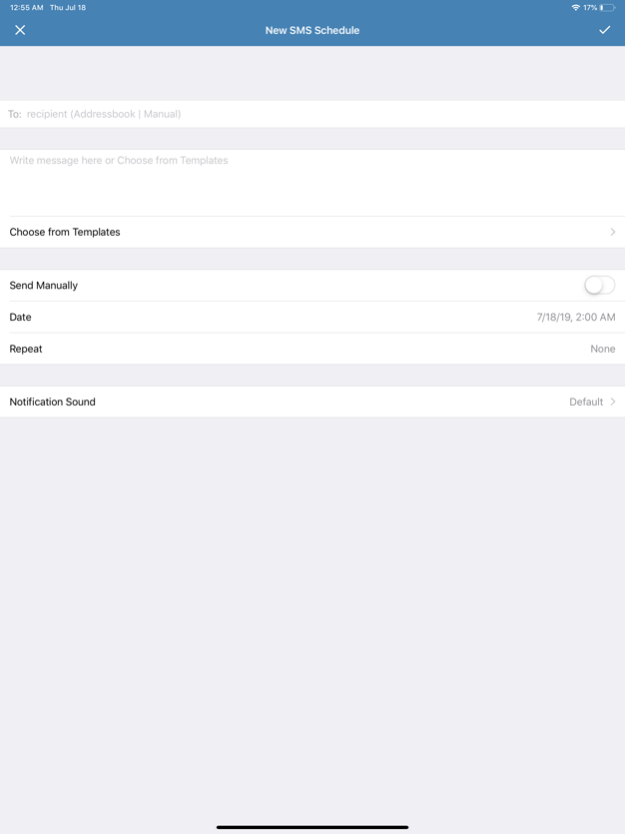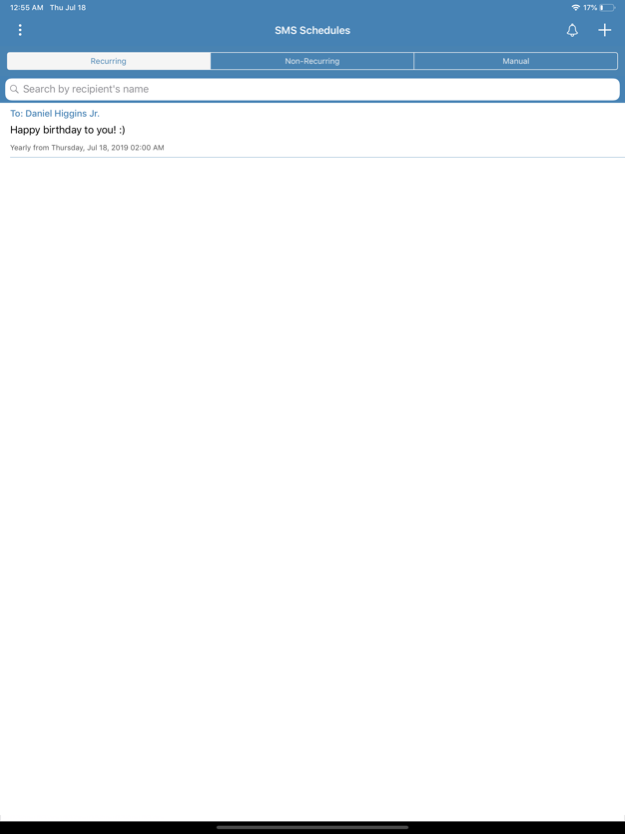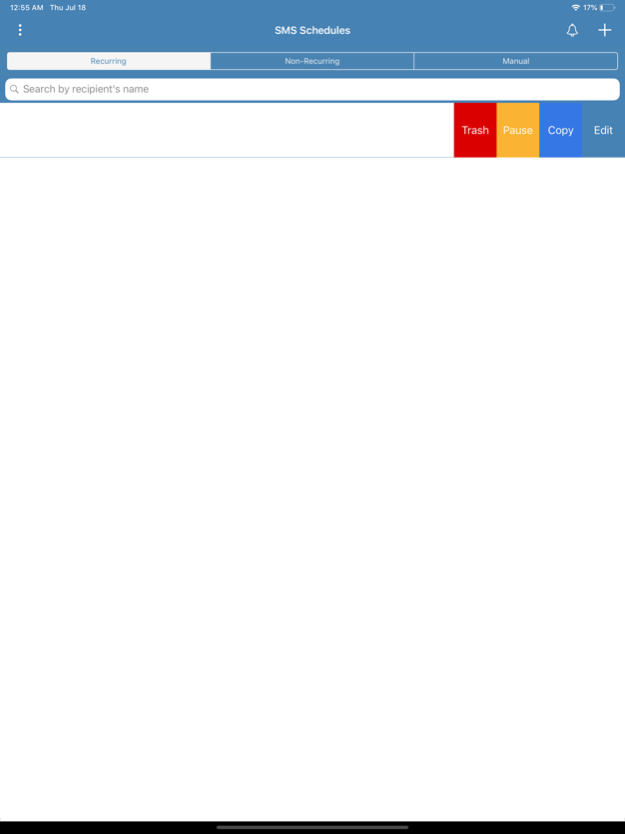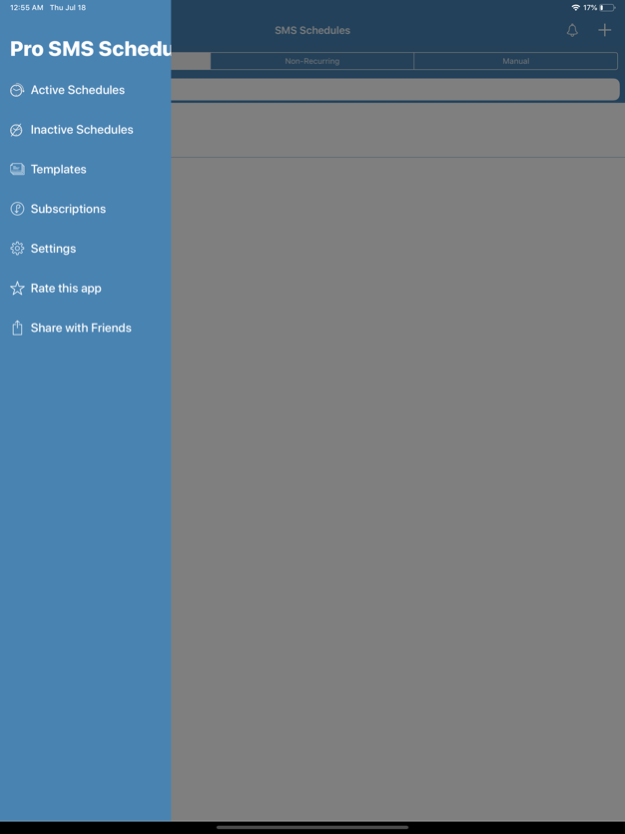Pro SMS Scheduler 5.9.3
Continue to app
Free Version
Publisher Description
Introducing Pro SMS Scheduler, the ultimate solution for anyone who struggles to remember to send SMS messages to their contacts on a regular basis. If you're tired of missing important events, appointments, or just want to stay in touch with your loved ones, this app is perfect for you.
With Pro SMS Scheduler, you can schedule SMS messages to be sent at any time, whether it's daily, weekly, monthly, yearly, or just one time. The app acts as a scheduler and reminder, ensuring that you never forget to send a message to someone important.
What's more, Pro SMS Scheduler makes the process of sending SMS messages effortless. After being reminded at the scheduled time, you can send the message with just one tap. Plus, you can create templates for frequently used messages, eliminating the need to type the same message over and over again.
Pro SMS Scheduler also offers a seamless iCloud sync feature, ensuring that all your schedules, templates, and contacts groups are synced across all your devices. This means you can access your schedules from anywhere and stay in touch with your contacts, whether you're on your phone, tablet, or computer.
Speaking of contacts, Pro SMS Scheduler offers a Contacts Groups feature that allows you to easily schedule messages to multiple recipients at once. Simply create a group once and use it over and over again.
But that's not all - Pro SMS Scheduler is regularly updated with new features, ensuring that you always have the latest tools at your fingertips. And if you have feedback or feature requests, our team is always happy to hear from you.
To get started with Pro SMS Scheduler, simply choose a subscription plan inside the app. Subscription prices vary based on your chosen renewal period, your country, and eligibility for educational pricing. The price will be shown in the app before you are charged for any subscription. The subscription automatically renews each renewal period unless auto-renew is turned off at least 24 hours before the end of the current period. Your iTunes account will be charged within 24 hours prior to the end of the current period for the same duration to ensure no lapse in service. No cancellation of the current subscription is allowed during the active subscription period.
Don't miss out on staying in touch with your loved ones, friends, employees, clients, and boss. Download Pro SMS Scheduler today and make scheduling SMS messages effortless and stress-free.
For more information, please review our Privacy Policy and Terms of Service at the links provided.
Privacy Policy: https://sites.google.com/view/krectsolutions/privacy-policy
Terms of Service: https://sites.google.com/view/krectsolutions/terms-of-service”
Jan 8, 2024
Version 5.9.3
- fatal bugs fixes and improvements.
About Pro SMS Scheduler
Pro SMS Scheduler is a free app for iOS published in the Office Suites & Tools list of apps, part of Business.
The company that develops Pro SMS Scheduler is Muhammad Ibrahim. The latest version released by its developer is 5.9.3.
To install Pro SMS Scheduler on your iOS device, just click the green Continue To App button above to start the installation process. The app is listed on our website since 2024-01-08 and was downloaded 2 times. We have already checked if the download link is safe, however for your own protection we recommend that you scan the downloaded app with your antivirus. Your antivirus may detect the Pro SMS Scheduler as malware if the download link is broken.
How to install Pro SMS Scheduler on your iOS device:
- Click on the Continue To App button on our website. This will redirect you to the App Store.
- Once the Pro SMS Scheduler is shown in the iTunes listing of your iOS device, you can start its download and installation. Tap on the GET button to the right of the app to start downloading it.
- If you are not logged-in the iOS appstore app, you'll be prompted for your your Apple ID and/or password.
- After Pro SMS Scheduler is downloaded, you'll see an INSTALL button to the right. Tap on it to start the actual installation of the iOS app.
- Once installation is finished you can tap on the OPEN button to start it. Its icon will also be added to your device home screen.